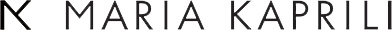We use and allow certain third parties cookies and other similar tracking technology on our website. This helps us provide you with a good experience when you browse our website and allows us to improve it.
1. What are cookies?
When you are surfing the Internet, you are using a browser. Well-known browsers are for example ChromeTM, SafariTM, FirefoxTM, Internet ExplorerTM and Microsoft EdgeTM. Most websites save small text data in your computer’s filesystem. These files containing those data are called Cookies.
Cookies record visitors’ data, for example language or personal page settings so when you load a web page again, your browser transmits the user-related information back to the website. Thanks to Cookies, the website knows your preferences regarding language you have chosen the previous time you visited it and offers you this particular view.
Due to recent changes in data protection laws, all websites which operate across the European Union are required to obtain consent using or storing cookies (or similar technologies) on your computers or mobile devices.
2. Cookie types
First and third-party cookies: whether a cookie is “first”, or “third” party refers to the domain placing a cookie on your computer. First-party cookies are those set by a website that is being visited by the user at the time (e.g. cookies placed by mariakaprili.com directly).
Third-party cookies are cookies that are set by a domain -other- than the website being visited. If a user visits a website and another entity sets a cookie through that website, this would be considered as a third-party cookie. The most common of this type of cookie is the Google AnalyticsTM cookie, you will see later on this document.
Persistent cookies: these cookies remain on a user’s device for a period specified in the cookie. They are activated each time the user visits the website that created this particular cookie.
Session cookies: these cookies allow website operators to link the actions of a user during a browser session. A browser session starts when a user opens the browser window and finishes when they close the browser window. Session cookies are created temporarily. Once you close your browser, all session cookies are deleted.
Essential Cookies: these Cookies are necessary to ensure basic functions of the website. For example, these cookies are needed when a user places a product in the shopping cart, and surfs other sites before coming back to the check-out. Through these Cookies, the shopping cart contents are not deleted, even if the user closes the browser window.
Functional Cookies: these Cookies collect information about the users’ behavior and whether the user received possible error messages during page loading. In addition, the load time and website behavior are measured in several browsers through these cookies. When you first visit a website, you are usually asked which of these types of cookies you want to allow. This choice will also be saved in a cookie which is a functional cookie.
Performance cookies: these cookies could be either “persistent” or “session” cookies that collect information about how you use a website – e.g. which pages you visit and whether you experience any errors. These cookies do not collect any information that could identify you and are only used to help administrators improve how a website works, understand what interests our visitors and measure how effective content is. Some performance cookies are managed by third parties.
A special kind of performance cookie is Google AnalyticsTM. These cookies are developed and managed by Google®. These cookies collect anonymous information, to provide web site anonymous usage statistics to the web site owners. For more information about Google analytic cookies, please visit Google’s help pages and privacy policy in the URLs below:
Advertising Cookies: these cookies are also called Targeting-Cookies. They serve to provide the user with individually adjusted ads. This can be very practical, but also very annoying.
More useful information about cookies can be found at http://www.allaboutcookies.org/ or https://tools.ietf.org/html/rfc6265, which is the RFC6265, a proposed standard of the Internet Engineering Task Force (IETF), namely “HTTP State Management Mechanism”.
3. What cookies type do we use and why?
a. Functional cookies, necessary cookies for optimized navigation experience.
These cookies are necessary for the website to function properly. They are usually only set in response to actions made by you which responds to a service request, such as setting your privacy preferences, logging in or filling in forms and selecting a specific display language.
Apart from your opt-out ability here, you can set your browser to block or alert you about these cookies (see paragraph below), but some parts of the site will not be able to work. For example, the parts of the web site that will not be able to function properly are:
- our contact or quote forms and
- the newsletter subscription form
Those cookies, which are third party cookies, do not provide us with information that can be used to identify a visitor on our website.
The reason for using those functional cookies is based on the fact we use reCAPTCHA on our forms.
i. What is reCAPTCHA?
reCAPTCHA is a free captcha service from Google® that protects websites from spam software and abuse by non-human visitors. This service is most commonly used when you fill out forms on the Internet.
A captcha service is an automatic Turing test designed to ensure that an action on the internet is made by a human rather than a bot. In the classic Turing test (named after the computer scientist Alan Turing), a person determines the distinction between bot and human. For captchas, this is also done by the computer or a software program.
Classic captchas work with small tasks that are easy to be solved by human beings yet create significant difficulties for machines. With reCAPTCHA, you do not have to actively solve any puzzles. The tool uses modern risk techniques to differentiate people from bots. All you have to do is tick the text field “I’m not a robot”.
In the Invisible reCAPTCHA (or reCAPTCHA version 3 we use) that is not needed anymore. With reCAPTCHA a JavaScript element is integrated into the source code and then the tool runs in the background and analyzes your user behavior. From these user actions, the software calculates a so-called captcha score. Google® calculates this score before captcha input how high the probability is that you are human. ReCAPTCHA or captchas in general are used whenever bots could manipulate or misuse certain actions (such as registrations, surveys, etc.).
ii. Why do we use reCAPTCHA on our website?
We use Google® reCAPTCHA, so as to ensure we keep bots away. Using reCAPTCHA transmits data to Google® that Google® uses to determine if you are truly human. Thus, reCAPTCHA serves the security of our website and consequently also your safety. For example, without reCAPTCHA use in the registration process, a bot could easily register users’ email addresses. With reCAPTCHA we can avoid such bot attacks and therefore protect internet users in general.
iii. Which data are stored by reCAPTCHA?
ReCAPTCHA by Google® service collects information that can be used by Google® to identify a visitor so as to determine if the actions on our site are actually human. So, the visitor’s IP address and other data that Google® needs for the reCAPTCHA service can be sent to Google. IP addresses within the member states of the EU or other parties to the Agreement on the European Economic Area are almost always truncated before the data ends up on a server in the United States. The IP address will not be combined with any other Google data unless you are logged in with your Google Account while using a reCAPTCHA service. First, the reCAPTCHA algorithm checks if your browser already has Google cookies from other Google services (YouTube, Gmail, etc.) and then reCAPTCHA sets an additional cookie through your browser to capture a snapshot of your browser window.
Cookies created by the reCAPTCHA service are third party cookies. On our effort to understand and record the information they collect we have created the following list of browser and user data. At any case, this list is not exhaustive and as this is a third-party cookie widely used on internet nowadays, we cannot guarantee that his Google® process is GDPR compliant.
- Referrer URL (the address of the page from which the visitor comes)
- Internet IP address (e.g., 256.123.123.1)
- Information about the operating system (the software that enables you to operate your computer, known operating systems are Windows, Mac OS X or Linux)
- Cookies (small text files that store data in your browser)
- Mouse and keyboard behavior (any action you perform with the mouse or keyboard is saved)
- Date and language settings (which language or which date you have preset on your PC)
- All JavaScript objects (JavaScript is a programming language that allows websites to adapt to the user. JavaScript objects can collect all sorts of data under one name)
- Screen resolution (shows how many pixels the displayed image on your screen is made of)
It is indisputable that Google uses and analyzes this data before you click on the check mark “I am not a robot”. With the Invisible reCAPTCHA version you do not even tick the box anymore and the entire recognition process runs in the background. How much and what data Google® stores exactly, cannot be learned from Google® in detail.
Here we refer to the reCAPTCHA demo version of Google® at https://www.google.com/recaptcha/api2/demo. All these cookies require a unique identifier for tracking purposes.
Here is a list of cookies that Google® reCAPTCHA has set on this demo version:
Name: IDE
Expiry time: after one year
Utilization: This Cookie is set by the firm DoubleClick (also belongs to Google®), in order to register and report the actions of a user in dealing with advertisements on the website. Thus, the advertising effectiveness can be measured, and appropriate optimization measures are taken. IDE is stored in browsers under the domain doubleclick.net.
Example value: WqTUmlnmv_qXyi_DGNPLESKnRNrpgXoy1K-pAZtAkMbHI-311109277
Name: 1P_JAR
Expiry time: after one month
Utilization: This cookie collects statistics about website usage and measures conversions. A conversion occurs, for example, when a user becomes a buyer. The cookie is also used to show users relevant ads. Furthermore, the cookie prevents a user from seeing the same ad more than once.
Example value: 2019-5-14-12
Name: ANID
Expiry time: after 9 months
Utilization: We could not get much information about this cookie. In the privacy policy of Google®, the cookie is mentioned in connection with “advertising cookies” such as “DSID”, “FLC”, “AID”, “TAID”. ANID is stored under the domain google.com.
Example value: U7j1v3dZa3111092770xgZFmiqWppRWKOr
Name: CONSENT
Expiry time: after 19 years
Utilization: The cookie stores the status of a user’s consent to use different services from Google®. CONSENT also serves security purposes by verifying users, preventing credential fraud, and protecting user data from unauthorized attacks.
Example value: YES+AT.de+20150628-20-0
Name: NID
Expiry time: after 6 months
Utilization: NID is used by Google®, in order to tailor ads to your Google-search. With the help of cookies, Google® “remembers” your most-typed searches or your earlier interaction with ads. This way you always get customized advertisements. The cookie contains a unique ID that Google® uses to collect the user’s personal settings for promotional purposes.
Example value: 0WmuWqy311109277zILzqV_nmt3sDXwPeM5Q
Name: DV
Expiry time: after 10 minutes
Utilization: Once you mark the “I’m not a robot” checkbox, this cookie will be enabled. The cookie is used by Google Analytics for personalized advertising. DV collects information in an anonymous form and is further used to make user distinctions.
Example value: gEAABBCjJMXcI0dSAAAANbqc311109277
As aforementioned the above stated list cannot be limited to the cookies and behaviors mentioned as Google® may change cookies behavior according to their business strategy and on demand.
iv. How long and where is the data stored?
By inserting reCAPTCHA your data is transferred to a Google® server. Where exactly this data is stored, even Google, after repeated inquiries, does not make it clear. Without having received a confirmation from Google®, it can be assumed that data such as mouse interaction, time spent on the website or language settings are stored on the European or American Google® Servers. The IP address your browser sends to Google® will generally not be merged with other Google data from other Google® services. However, if you’re signed into your Google Account while using the reCAPTCHA plug-in, the data will be merged. For this, the deviating data protection regulations of Google® apply.
Accepting these cookies is a condition for using the website, therefore if you prevent them, we cannot guarantee how our website will perform.
b. Performance cookies.
We use performance cookies that help us improve our website and get metrics regarding page visits.
The performance type cookies used on our website are the following:
- Google AnalyticsTM cookies:
Maria Kaprili web site administrators, development and marketing department have access to anonymized statistical information provided by Google AnalyticsTM.
We use Google AnalyticsTM to get anonymous statistics on how our website is used. This cookie type is managed by Google® for the purpose stated above.
Google LLC® (1600 Amphitheater Parkway Mountain View, CA 94043, USA) is considered to be a data controller for the purpose of statistically analyze visitor data. In this scope of work Google AnalyticsTM and Google® use Advertising cookies.
i. Cookies from Google Analytics
Name: _ga
Expiration time: 2 years
Use: Differentiation of website visitors
Exemplary value: GA1.2.1326744211.152311109277
Name: _gid
Expiration time: 24 hours
Use: Differentiation of website visitors
Exemplary value: GA1.2.1687193234.152311109277
Name: _gat_gtag_UA_
Expiry time: 1 minute
Use: Used to throttle the request rate. If Google Analytics is provided through Google Tag Manager, this cookie will be named _dc_gtm_ .
Exemplary value: 1
For more information about Terms of Use and Privacy Policy, please visit http://www.google.com/analytics/terms/en.html or https://support.google.com/analytics/answer/6004245?hl=en.
We have turned on the advertising reporting features in Google AnalyticsTM. The Demographics and Interests reports include age, gender, and interests. This allows us – without being able to assign this data to individual persons – to get a better picture of our users.
Learn more about advertising features at https://support.google.com/analytics/answer/3450482?hl=en_AT&utm_id=ad.
We do not share our Google Analytics TM reports with any other third party other than those listed above.
4. How to set your cookie options on our website.
Use this link on our web site to view and manage your cookies consent. The access to the popup block is available throughout the website by clicking the gear icon ( ) placed on the left bottom of the screen.
5. How to delete and block our cookies, or any other web site cookies.
You can block cookies by activating the setting on your browser that allows you to refuse the setting of all or some cookies.
However, if you use your browser’s settings to block all cookies (including functional or essential cookies) you may not be able to access all or some parts of a website, including ours.
6. Changing your cookie settings and other opt-out options.
Please note that internet browsers allow you to change your cookie settings. These settings are usually found in the ‘options’ or ‘preferences’ menu of your internet browser.
In order to understand these settings, the following links may be helpful. Otherwise you should use the ‘Help’ option in your internet browser for more details.
- Cookie settings in Internet ExplorerTM
- Cookie settings in FirefoxTM
- Cookie settings in ChromeTM
- Cookie settings in SafariTM
In addition, Google has developed the Google AnalyticsTM opt-out browser add-on for the Google AnalyticsTM JavaScript (ga.js, analytics.js, dc.js). Especially for Google AnalyticsTM opt out procedure, you can download and install the add-on for your web browser here.
For further information about deleting or blocking cookies, please visit: http://www.aboutcookies.org/Default.aspx?page=2.
7. Can I withdraw my consent?
You can withdraw your consent anytime. If you wish to withdraw your consent, you may use this link or the gear icon ( ) at the bottom left of your screen on our web site to view and manage your cookies consent. In addition, you will need to delete your cookies using your internet browser settings (see section Changing your cookie settings and other opt-out options).